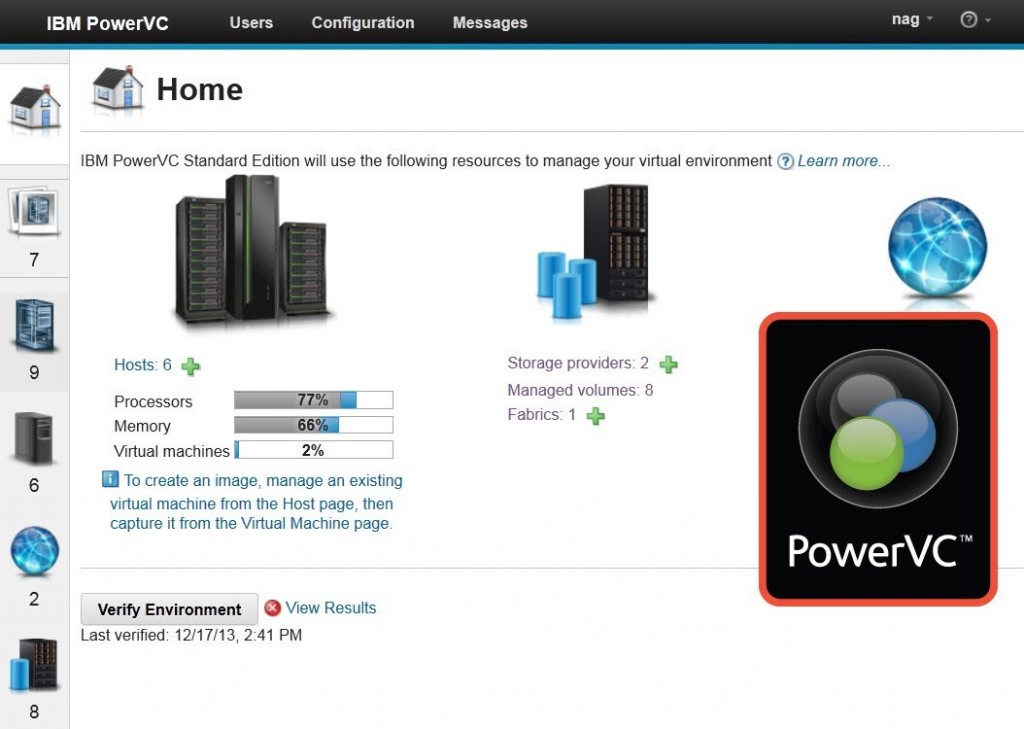 I’ve been trying to install PowerVC 1.2.3 on my RHEL 7.1 LPAR (yes Big Endian / PowerVM). According to IBM, you just need to untar the SW and launch
I’ve been trying to install PowerVC 1.2.3 on my RHEL 7.1 LPAR (yes Big Endian / PowerVM). According to IBM, you just need to untar the SW and launch
./install -s standard
and…
at least in my case, that wasn’t going be so easy 😉 Red Hat, made some changes to some packages and its dependencies. So here you are the steps you need to success. However, you may have better luck than me, so if it works.. congratulations!
“else” keep reading! I’ll try show you a quick way to work around the installation problems i had to deal with.
Pre-requisites
Make sure:
– You are using RHEL 7.1
cat /etc/redhat-release
– RHEL subscription is configured. You may need rhel-7-for-power-optional-rpms repository as some needed packages are now there.
subscription-manager repos –list
subscription-manager repos –enable=rhel-7-for-power-extras-rpms
subscription-manager repos –enable=rhel-7-for-power-optional-rpms
note: you can use a 30-day trial to enable these repositories. Otherwise you can try with a local DVD repository
– Host name is defined and you are able to ping it.
If you have problems, check this tutorial. Make sure your hostname is defined in /etc/hosts file!
– Full uninstall
/path-to-powervc/install -u
if it fails try,
/path-to-powervc/install -uf
If you get any errors, check /opt/ibm/powervc/log/powervc_install_XXXXX.log Maybe you have to delete some users / groups (cinder,nova,etc) to be able to start a new installation.
Now, let’s start.. again 🙂
You will need to pre-install some RPMs from the PowerVC installation files and version-locking (see IBM Tech Note) them so they won’t get updated by subsequent yum runs. Make sure python-urllib3-1.8.3 is not installed. If it is, uninstall it!
rpm -el –nodeps python-urllib3-1.8.3-1.ibm.el7.noarch
Coming up next, install these two python packages directly from powervc directory
rpm -ivh ./path-to-powervc/osee/noarch/python-urllib3-1.8.3-1.ibm.el7.noarch.rpm
rpm -ivh ./path-to-powervc/osee/noarch/python-requests-2.3.0-2.ibm.el7.noarch.rpm
Lock python-urllib and python-requests packages at their current version (yum versionlock python-urllib python-requests)
yum -y install yum-versionlock
yum versionlock add python-urllib3-1.8.3
yum versionlock add python-requests-2.3.0-2.ibm.el7
Run install script, which should now complete successfully. If it does not, just ./uninstall -uf and retry from the beginning.
If it has been successfully installed, this would be the final message. In my case it is in Spanish.
***************************************************************************
La instalación de PowerVC se ha completado correctamente a las 2015-08-25T21:52:10+02:00.
Consulte /opt/ibm/powervc/log/powervc_install_2015-08-25-212929.log para obtener más detalles.
***************************************************************************
PowerVC is available trough https://your-ip
User / Password are the ones you used to log into your operating system 😉